25
25
Effective 21-April-2024, all flights to and from Lucknow will operate from Terminal 3, Chaudhary Charan Singh International Airport, Lucknow.
 +91 9289228888
+91 9289228888
 India
India

-
 India
India
-
 Bangladesh
Bangladesh
-
 France
France
-
 Germany
Germany
-
 Hong Kong
Hong Kong
-
 Indonesia
Indonesia
-
 Maldives
Maldives
-
 Mauritius
Mauritius
-
 Nepal
Nepal
-
 Oman
Oman
-
 Qatar
Qatar
-
 Saudi Arabia
Saudi Arabia
-
 Singapore
Singapore
-
 Sri Lanka
Sri Lanka
-
 Thailand
Thailand
-
 UAE
UAE
-
 UK
UK
Popular Searches
Popular Searches
Login
Enrol
Hi,
-
My Account
-
Plan Travel
-
Travel Information
-
Club Vistara
-
Contact Us
-
 India
India
-
Enrol Minor | Child
-
Sign Out
Popular Searches
Popular Searches
Plan Travel
-
Book


-
Fly


-
Manage


-
Deals & Offers


Travel Information
-
On Board Experience


-
On Ground Experience


-
Vistara Exclusives


-
Customer Support


Club Vistara
-
About Club Vistara


-
Tier & Privileges


-
Our Partners


-
Important links


Select Country
-
 India
India
-
 Bangladesh
Bangladesh
-
 France
France
-
 Germany
Germany
-
 Hong Kong
Hong Kong
-
 Indonesia
Indonesia
-
 Maldives
Maldives
-
 Mauritius
Mauritius
-
 Nepal
Nepal
-
 Oman
Oman
-
 Qatar
Qatar
-
 Saudi Arabia
Saudi Arabia
-
 Singapore
Singapore
-
 Sri Lanka
Sri Lanka
-
 Thailand
Thailand
-
 UAE
UAE
-
 UK
UK

Account Security and Verification Email Verification
An activation link (valid for 24 hours only) has been sent to your registered email ID. Please access your email ID to complete the verification process. If you have not received the email, please write to us at contactus@clubvistara.com.
In an effort to make your account more secure, we would request you to verify your email address and mobile number to access your Club Vistara Account. Please be assured that this is a one-time requirement only.
The account security enhancements include:
- Creation of a strong password
- Verification of email address and mobile number
- Access to make changes to profile using One-Time Password (OTP)
For any concerns, write to us at contactus@clubvistara.com.

Email verification
OTP has been sent to your registered email ID*
Resend in
Enter New mobile number
Mobile verification
Dear Member,
OTP has been sent to your registered mobile number
Resend in
In accordance to Club Vistara Program policy, we request you to please accept Club Vistara terms and conditions to proceed.
Note: This is a mandatory requirement as the enrolment was earlier done as a minor/child and as per our records the member is now above 18 years of age and is required to accept the Club Vistara Terms and Conditions on their behalf.
Do you wish to exit the website?
Vistara Inflight Wi-FI

Stay connected to your loved ones.

Stay connected to your loved ones.
Stay connected to your loved ones even when flying 35,000 ft up in the air! Enjoy inflight Wi-Fi service when travelling outside India on our coveted Boeing 787-9 Dreamliner™ and Airbus A321neo aircraft. We are proud to be the only Indian airline to provide this service onboard.
Exclusive offer for Club Vistara Members: Get Complimentary Inflight Wi-Fi ideal for unlimited texting. Not a member yet? Click to enrol now and avail the complimentary Wi-Fi service.
This service, provided by Nelco Network Products Limited and powered by Panasonic Avionics Corporation, allows you to wirelessly connect to the internet at or above 10,500 feet, using your personal electronic device such as a laptop, tablet, or smartphone.
Preflight purchases of Wi-Fi service can be made using MasterCard (credit or debit card), VISA (credit or debit card), or RuPay.
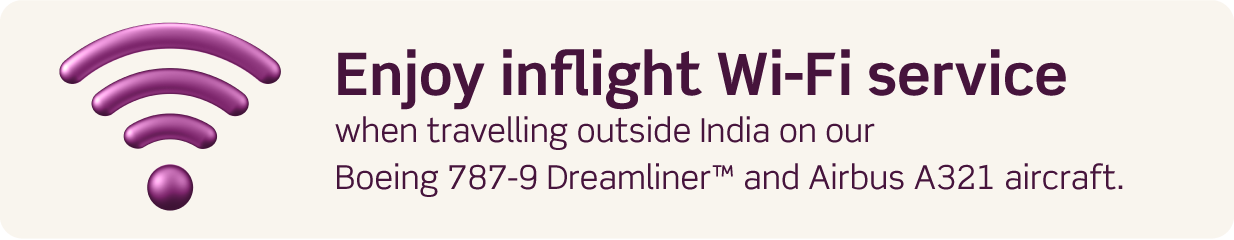
The in-flight WiFi service is available on select international routes
Customers travelling in Business Class and CV Platinum members will get 50 MB of free data that can be used on board.
Please note: Due to regulatory mandates regarding use of 2-factor security authentication, Indian issued cards would not be available for in flight purchases, and customers would need to purchase the desired plan before boarding their flight.
|
Product
|
Price (in INR)
|
Price (in USD)
|
Traffic Policy Profile (per customer/device)
|
|---|---|---|---|
|
Chat |
INR 372.74 |
USD 4.95 |
Only messaging Apps (i.e. WhatsApp, Facebook, Messenger, etc) with unlimited data (Complimentary for Club Vistara members) |
|
Surf |
INR 1577.54 |
USD 20.95 |
For embedded audio and video streaming (i.e. content on social media and webs etc) with unlimited data |
|
Stream |
INR 2707.04 |
USD 35.95 |
Unlimited data which allow all streaming protocols. |
FAQs
Q: What is the in-flight Wi-Fi service and who is the provider?
A: The in-flight Wi-Fi service allows you to wirelessly connect to the Internet at or above 10,500 feet, using your personal electronic devices such as your laptop, tablet, or smartphone. The service is provided by Nelco Network Products Limited (NNPL), powered by Panasonic Avionics Corporation as the technology partner. Together, the parties manage the network, your connectivity session, and support customer care and payment processing.
Q: What payment methods are accepted?
A: Pre-flight purchases of Wi-Fi service can be made with MasterCard (credit or debit), VISA (credit or debit), or RuPay. Additional payment methods may be added in the future when available.
At this time, only internationally issued credit cards can be used to purchase Wi-Fi service during flights. The in-flight environment currently cannot support the One-Time Password that is necessarily required for online transaction, when using an Indian credit card. We are actively working to identify a solution to enable this option as quickly as possible.
Q: Which Wi-Fi plan should I choose?
A: The available Wi-Fi plans are designed to offer and meet different connectivity needs. Pick the best plan that will meet your desired connectivity experience. Please note that the plan you purchase will be accessible to you during the flight only.
Q: How do I connect after I purchased a session using the pre-flight portal?
A: Once the transaction is completed, a voucher code will be generated based on the Wi-Fi plan you selected. An email receipt with the voucher code will also be sent. You will need the voucher code to redeem for the Wi-Fi session during the flight, so do save the email to access the same on the flight.
Voucher codes are valid for 3 months from the date of purchase and can be redeemed on Vistara international flights offering connectivity.
Q: I have a voucher code; how do I redeem it for a Wi-Fi session during the flight?
A: If you have a voucher code, simply enter the code from the Wi-Fi start page to redeem the same. The location to enter the voucher code is usually in the middle of the page, under the list of available Wi-Fi plans, and next to the 'Reconnect' option.
Q: What are the benefits of creating a user account?
A: Registering for a user account allows you to better manage your service. Once the account is established and you have logged in, you can use the ‘My Account’ option to update your email address, change your password, reset your security question/answer, and view all your past sessions under the account. If needed, receipts for the past sessions can be requested to be sent again. The account can also be used to log on/off and switch devices during an active Wi-Fi session.
Q: What are the different ways to connect?
A: Whether you are accessing the Wi-Fi service through a voucher code or via in-flight credit card processing, there are different ways to connect:
- As a first-time user, you can create a user account. This option allows you to log on/off during a session and switch devices. You can also see all your access history and request a receipt for any previous sessions.
- If you have created an account previously and are a returning user, simply log in when prompted.
- You can also access the Wi-Fi service as a Guest User. This provides the fastest way to get connected, although access is limited to the device when the connection to the session is first established.
Q: What if I lose connection after purchasing a Wi-Fi session?
A: If you lose connection and still have data remaining, you can log in using your existing account info to continue your session. If you have purchased as a guest user, the session can only be resumed on the device that you made the initial connection from. The system will automatically reconnect the device.
Q: What if I forget my password for my account?
A: If you have previously set up an account but have forgotten your password, go to the Sign-In screen and reset your password using the “Forgot Password’ option. If you do not remember the answer to the security question, you will not be able to reset your password. However, you can access the service as a Guest User, and contact Customer Care at support.vistara@nelco.in after the flight to have your account information updated. Responses to customer care inquiries can be expected within 72 hours.
Q: How do I change my email address?
A: If you are currently on board during a flight and logged into your account, you can update your email address by going to the ‘My Account’ page. Otherwise, you can contact Customer Care service at support.vistara@nelco.in and request to have your account information updated. Responses to customer care inquiries can be expected within 72 hours.
Q: How do I view or print a copy of my receipt?
A: After you purchase a Wi-Fi session, a receipt will be sent to the email address you provided during the purchase process. You can request a copy by contacting the Customer Care service at support.vistara@nelco.in. Responses to customer care inquiries can be expected within 72 hours.
Service and Security
Q: How does the in-flight Wi-Fi service work?
A: The aircraft’s satellite antenna provides a satellite connection to the Panasonic ground network through which you can connect to the Internet onboard the aircraft. The aircraft is also equipped with wireless access points that allow you to connect your Wi-Fi-enabled device to the onboard network, much like a public Wi-Fi hotspot on the ground.
Q: What types of devices can I use to connect to the in-flight Wi-Fi service?
A: To connect, you can use any Wi-Fi-enabled device such as your laptop, tablet, or smartphone. Please ensure your device is in airplane mode but with Wi-Fi enabled.
Q: Can I access the in-flight Wi-Fi service from two separate devices at the same time?
A: You cannot log in from two separate devices with the same credentials simultaneously. If you enabled your session as an account holder, you may switch between two or more devices by logging off on your first device before logging onto a second device, using your account credentials. To end your Wi-Fi session, simply click on ‘Sign Out’.
As a guest user, you will be able to access from the same device that initiated the service at the beginning.
Q: How fast is the connection to the Internet using the in-flight Wi-Fi service?
A: Generally, you should experience speeds similar to the public Wi-Fi/WLAN connections available on the ground. However, the actual bandwidth depends on several parameters, including the satellite connection to the aircraft, the number of aircraft connected to the satellite, the number of passengers concurrently using the service, and the intensity of bandwidth usage on the aircraft.
Q: Can I connect with my workplace or a corporate network via Virtual Private Network (VPN) using the in-flight Wi-Fi service?
A: Depending on the Wi-Fi plan you selected, all major VPN applications may be supported. However, it also depends on the VPN configuration of your company. The system allows Internet connections to the TCP/IP standard. If you have problems with your VPN connection, please contact your I.T. administration for support.
Q: Can my data be viewed or intercepted on the aircraft while using the in-flight Wi-Fi Service?
A: The authentication process between your wireless-enabled device and the Wi-Fi purchase path pages is secured by the Secure Socket Layer (SSL) encryption. Here, all data will be encrypted. Once you access the Wi-Fi purchase path pages, the transmitter sends a public key that is tested and accepted by the browser. The SSL is designed to send sensitive data safely on the Internet. The system thereby ensures that the data transmitted cannot be read or manipulated by others. However, the Wi-Fi service provided by NNPL is a public network offering and no public Wi-Fi is completely secure. Therefore, we recommend that you follow good security practices to lower potential risks.
Q: Can anyone see the data from my hard drive while using the in-flight Wi-Fi service?
A: Just as with your internet at home, passengers must meet the ever-changing need to own additional security measures (e.g. use of special security software). The Wi-Fi services use the standard 802.11b/g wireless protocol for Internet access on this flight. Laptops that have a firewall and other protection against malware can protect users against hazardous hacker attacks from the Internet. However, the Wi-Fi service provided by NNPL is a public network offering and no public Wi-Fi is completely secure. Therefore, we recommend that you follow good security practices to lower potential risks.
Additional Questions
Q: Will WhatsApp/ Facebook (VOIP) calls be allowed on board?
A: Any form of voice or video calls through Wi-Fi internet connectivity will not be allowed on Vistara flights. This is done keeping in mind the comfort and convenience of all passengers on board.
Q: Will customers be able to stream live television in-flight?
A: Live television streaming will not be available through Wi-Fi internet connectivity onboard Vistara flights. However, we are constantly working towards enhancing the overall customer experience and shall explore every possibility to offer what our customers want.
Q: Will the IFC services be available on both international and domestic routes?
A: Vistara will offer in-flight Wi-Fi internet connectivity onboard international flights operated on Boeing 787-9 and Airbus A321 aircraft.
Q: Will there be wireless-enabled devices available to borrow onboard?
A: Vistara's in-flight Wi-Fi internet connectivity enables customers to access the internet through their own Portable Electronic Devices (PEDs). There will be no devices available to borrow onboard.
Q: Will the airline be able to monitor/control passenger browsing activity?
A: Vistara and NNPL have deployed a state-of-the-art mechanism to monitor and regulate data usage on board to avoid any misuse of Wi-Fi internet connectivity. The service will be aligned with all regulatory and statutory guidelines.
 Top
Top


the world of Vistara.



Hey there! I am Vis
Your virtual travel partner for
the world of Vistara.
You can ask me anything related to your travel with Vistara, or simply select from any of the topics below.
How can I help you today?
You can reach out to me anytime if there's anything else you'd like to know.
<p>Our fare rules and guidelines have changed till 31st December 2023. For more information, please visit <a href="/content/airvistara/in/en/travel-advisory.html" target="_blank">here</a>.</p>
Is your travel on or before 31st December 2023?
<p>Please reach out to our customer relations team via email on *custrelations@airvistara.com* or by a call on <b>+91 9289228888.</b> Our customer service agents would be delighted to assist you.<br /> <a href="/content/airvistara/in/en/vistara-help.html" target="_blank">Issues and Feedback</a></p>
Meanwhile, would you like to explore any of the other topics below?
We are facing issues at the moment. Please try again after sometime.
There seems to be a problem with connectivity. Please try after sometime
What else can I do for you?
Is there anything else I can help you with?
Do you have any other queries?
Anything else I can help you with right now?
Is there anything else I can help you with?
What else I can do for you?
Can I help you with information on anything else?
Is there anything else I can help you with?
Flight Status~Baggage~Travel Info~Download E-Ticket~Web Check-in~Special Services~Issues and Feedback~Others~No, thank you!
No, Thank you!~Main Menu
Yes~No



Popular Flights Within India
Popular International Flights
Popular Flights Within India
Popular International Flights
External links open in a new window. These website may not meet the accessibility guidelines of airvistara.com.
© 2024 TATA SIA Airlines Limited
Cookies allow us to personalise and optimise your experience, click here to know more.
By continuing to use our website you are agreeing to our Privacy Policy, Terms and Conditions and Cookie Policy.
- Monitor website traffic and optimize your user experience
- Make online and social advertising more relevant for you
- Store your preferences from previous visits
- Collect user feedback to improve our website





 Book
Book

 Check-in
Check-in

 Join Club Vistara
Join Club Vistara

 Deals and Offers
Deals and Offers

 Flight Schedule
Flight Schedule












